
MIL-Comply
VSM Automation
Solution Overview
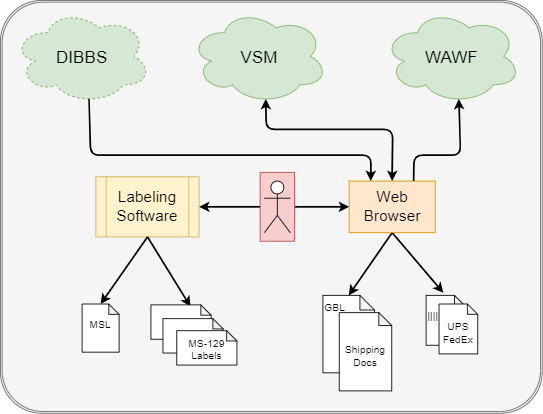
Using the VSM website puts the user in the middle of the process.
VSM Shipping - Manual Process
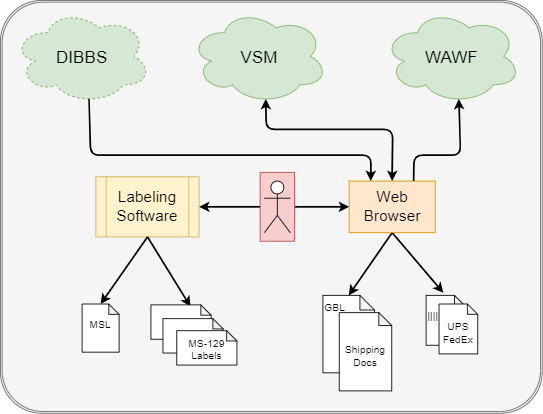
VSM Shipping - Manual Process
This means duplicate data-entry and transcribing data between systems.
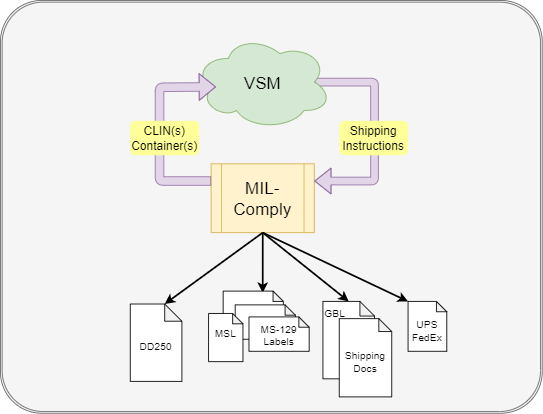
MIL-Comply VSM Automation
MIL-Comply VSM Automation eliminates use of the VSM website.
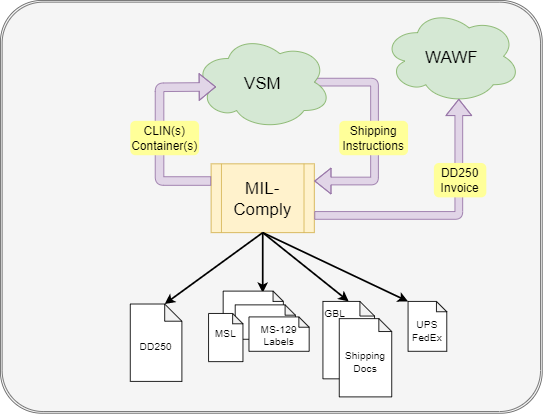
VSM Automation with WAWF EDI
Adding WAWF Automation speeds DD250s and invoices while avoiding the WAWF website.
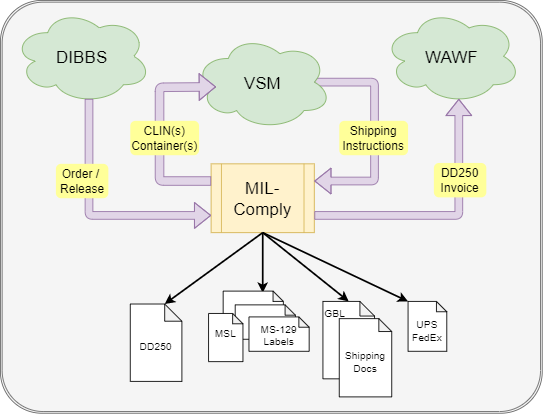
MIL-Comply VSM Automation Pro
You can even flow DLA EDI Purchase Orders directly into MIL-Comply with eAwards.

How does VSM Automation work?
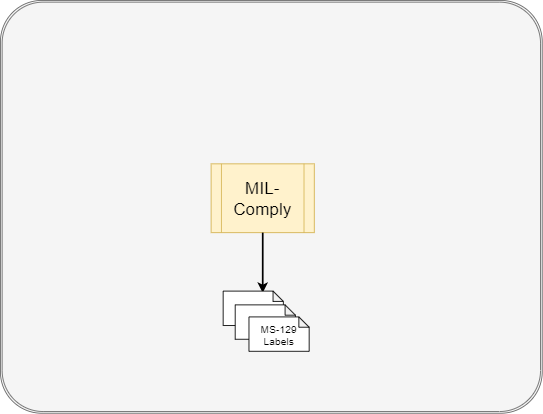
Step 1: Label Containers
- Measure and weigh exterior containers.
- Print Mil-Std-129 container labels.
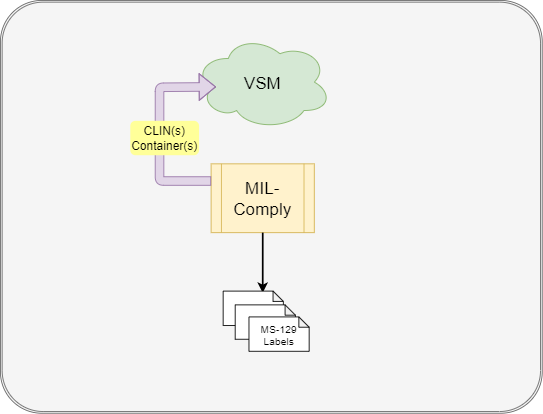
Step 2: Request Shipping Instructions
- Send Shipment Request to VSM
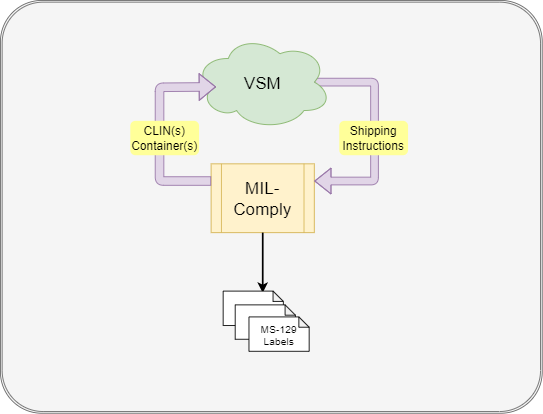
Step 3: Receive Shipping Instructions
- VSM sends Shipping Instructions.
- TCN and Ship-To, which are added to shipment data (for DD250 and Mil-Std-129 labels).
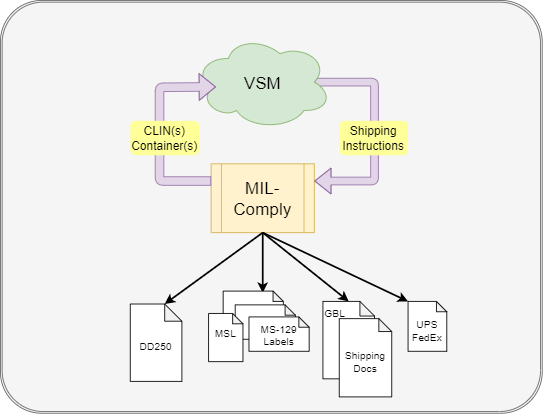
Step 4: Generate Shipping Documents
- Military Shipment Label (MSL) or VSM DD1387
- Small Parcel Labels or Bill of Lading
- Packing List
- Mil-Std-129 labels (also available in Step 1)
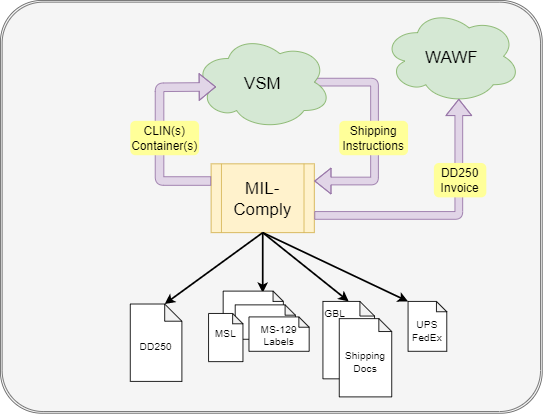
Step 5: Submit DD250/Invoice
- Transmit DD250 to WAWF
- Include the Invoice or do it after shipment.

- Container CLIN quantity
- Container Weight
- Container Dimensions
WHAT DO I HAVE TO SEND TO VSM?
Here's how...

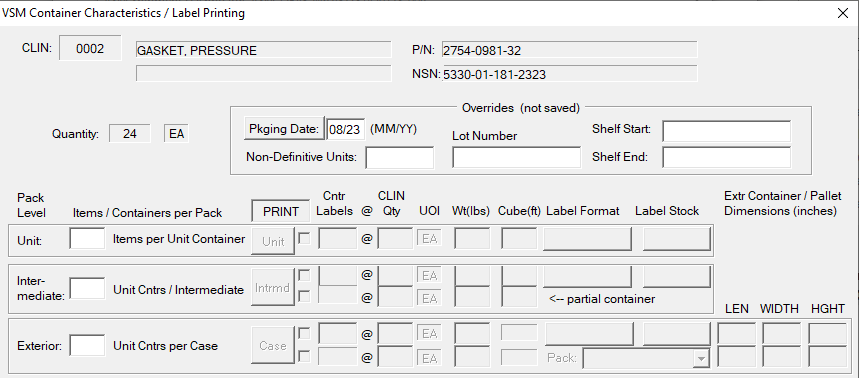
Collection of VSM Data
Here we:
- Print container labels (Mil-Std-129)
- Enter container dimensions for VSM
VSM Automation - Containers

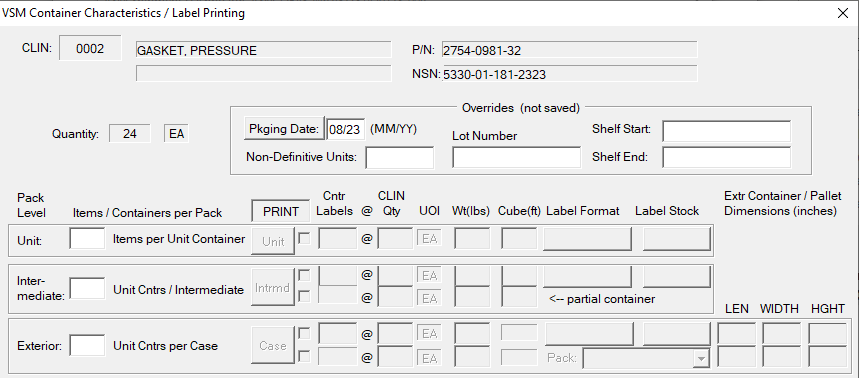
Collection of VSM Data
Let's ship 24 of CLIN 0002.

Collection of VSM Data
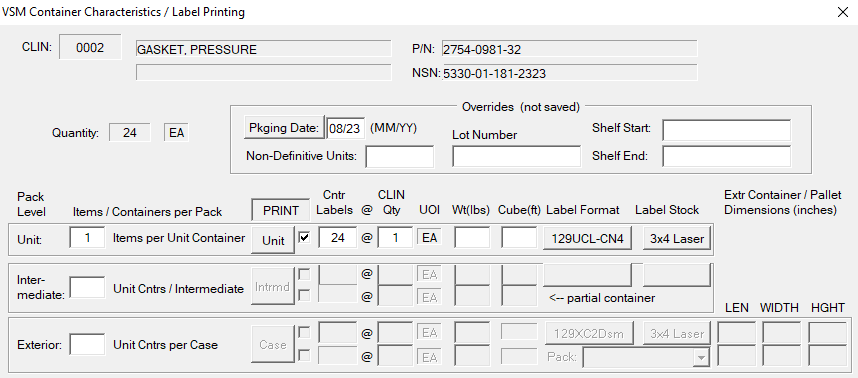
Enter the Quantity per Unit Pack
Unit Container labels (calculated):
24 labels @ 1 EA

Collection of VSM Data
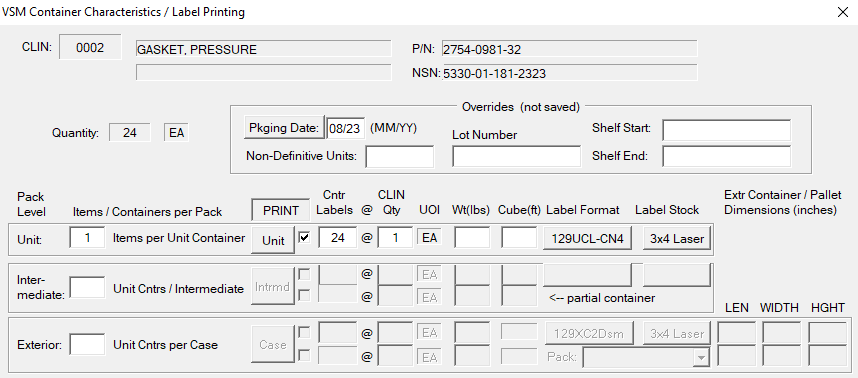
Enter the number of units packed in exterior container.
4

Collection of VSM Data
We tell it how many units are packed in each exterior container.
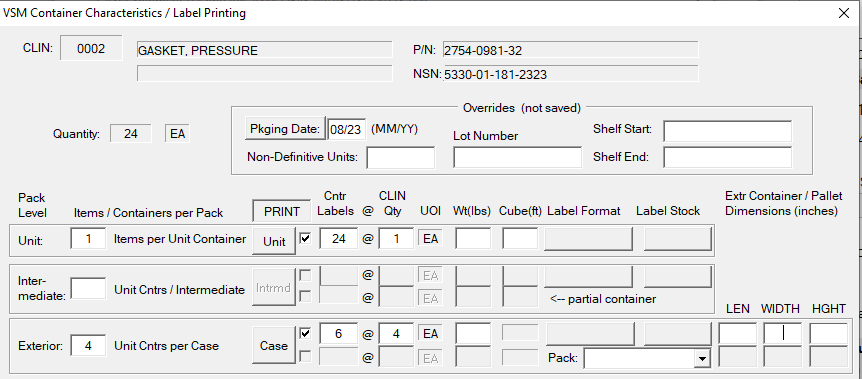
The number of containers is calculated:
6 containers @ 4 each

Collection of VSM Data
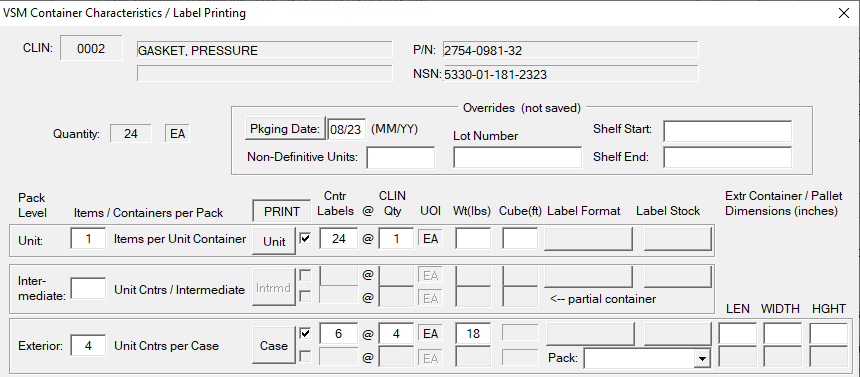
Enter the container weight.

Collection of VSM Data
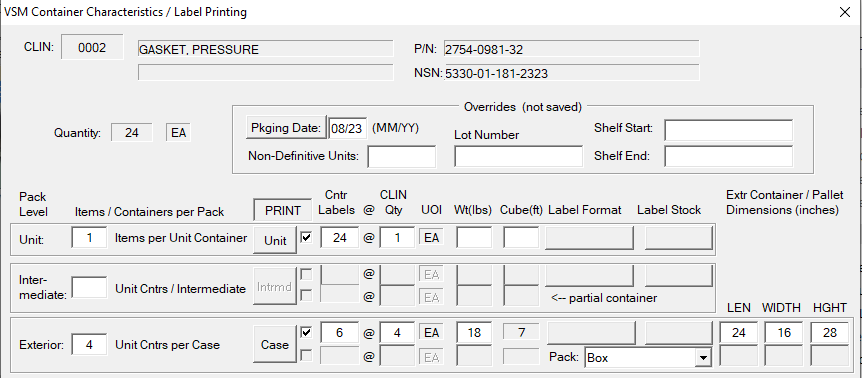
Pick the container type.
Enter container dimensions.

Collection of VSM Data
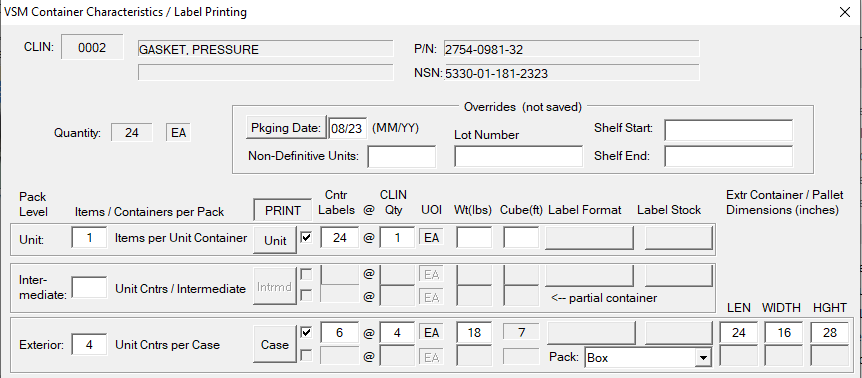
Let's print the Mil-Std-129 container labels.

VSM Automation - Mil-Std-129 Labels
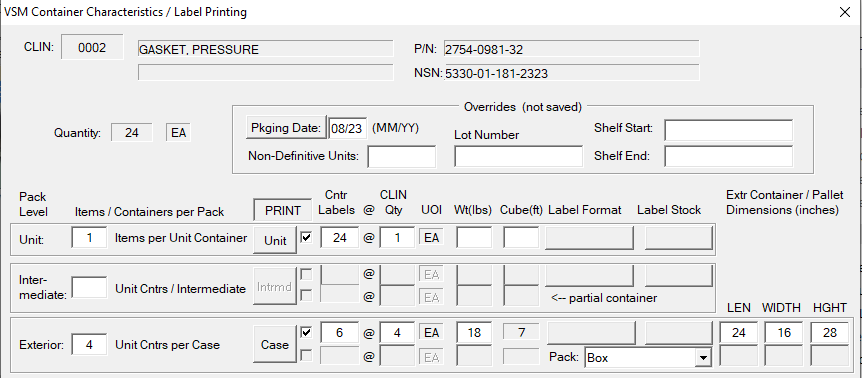
Unit Container labels.
(24 labels @ 1 EA)
Exterior Containers.
(6 labels @ 4 EA)

VSM Automation - Mil-Std-129 Labels
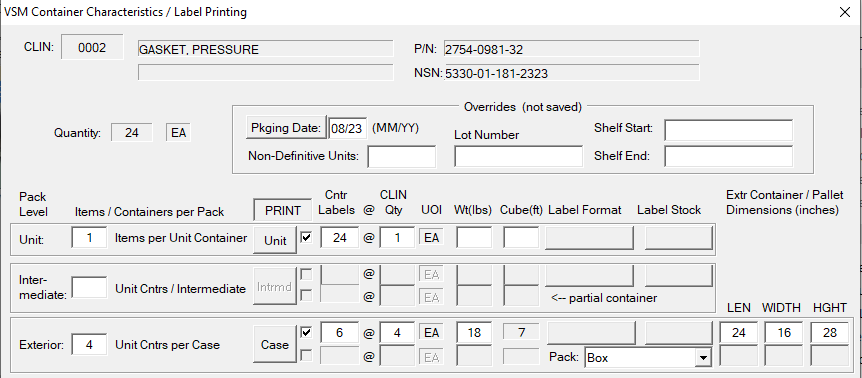
Unit Container labels.
(24 labels @ 1 EA)
Exterior Containers.
(6 labels @ 4 EA)

VSM Transportation Documents
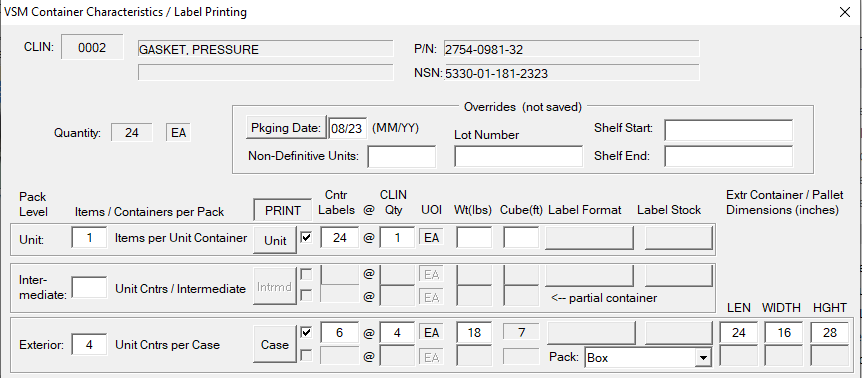
Container Labels are printed.
Now we request Shipping Instructions from VSM.

VSM Transportation Documents
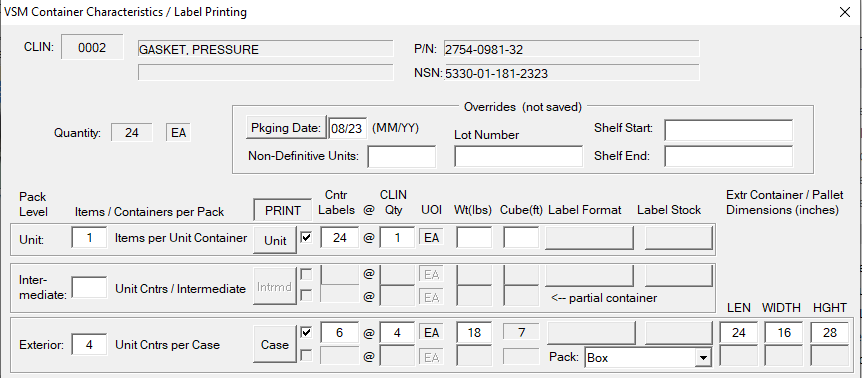
Small parcel shipments are processed immediately by VSM.
This is all we need to request shipping instructions from VSM.

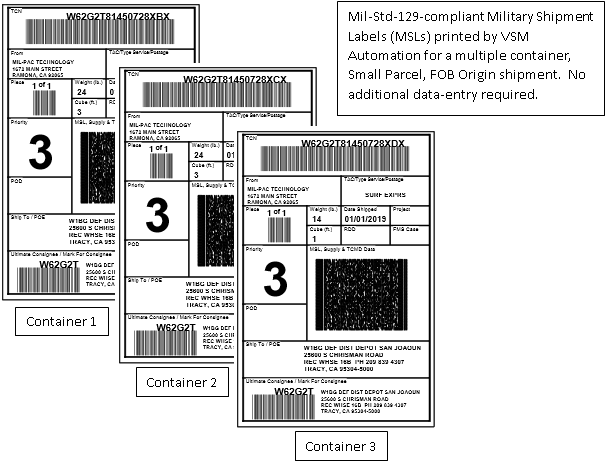
Military Shipment Labels

Transportation Labels
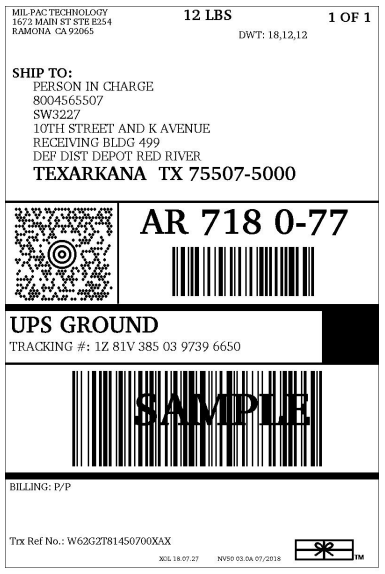
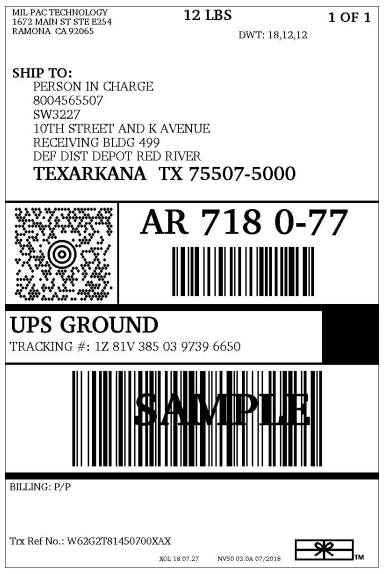
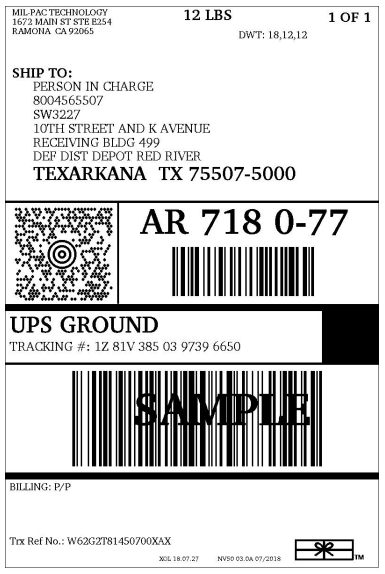

DD250s Packing Lists
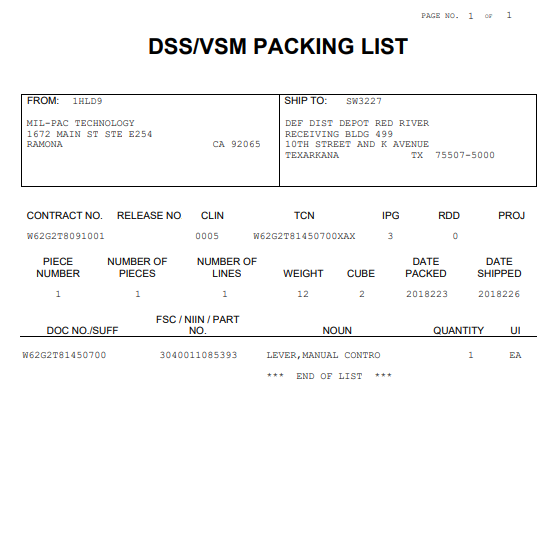
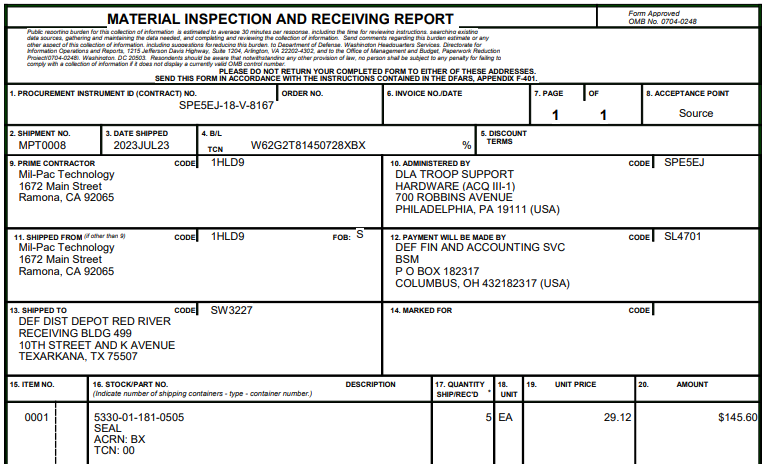

- Manual Data Entry (with Parts Database)
- Import from Business System (e.g. ERP)
- DIBBS Purchase Orders (EDI)
- DIBBS PO shipments managed by ERP
METHODS OF CREATING SHIPMENTS
MIL-Comply: Creating Shipments

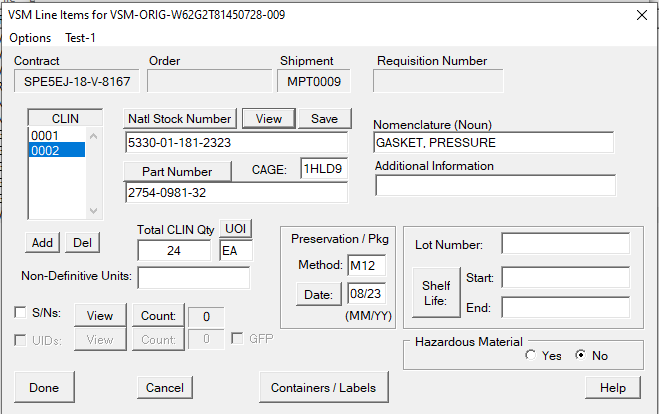
Shipments are easy to create in Comply/Shipper.
MIL-Comply: Creating Shipments

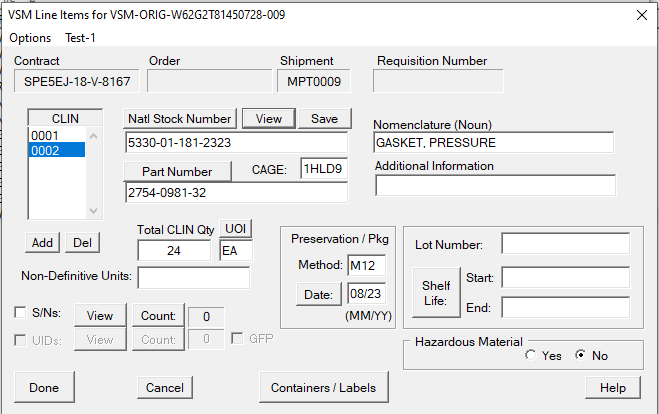
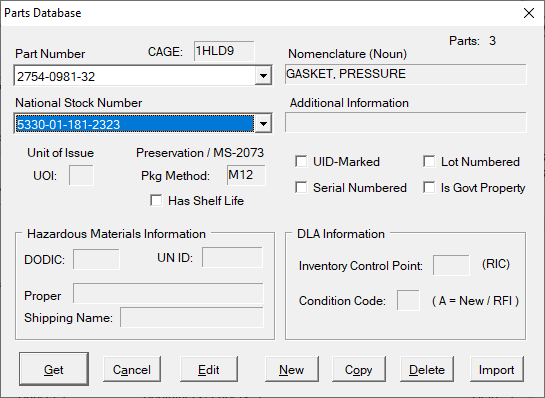
The Parts Database saves a lot of time.
MIL-Comply: Creating Shipments
Two easy to use formats for importing shipments from enterprise systems.
PIIN: N00535-20-G-TEST
SPIIN: N0010420FX000
CLIN: 0001AA
NSN: 1005-01-235-1674
PN: WIDG-364223-AR2
NOUN: WIDGET ASSEMBLY
MfrCAGE: 1HLD9
Qty: 2
UI: EA
PRESMETH: M10
PKGDATE: 03/21
UCIE,1
DOCM,2,,N00535-20-G-TEST,N0010420FX000
LITM,1,0001AA,1005-01-235-1674,WIDG-364223-AR2,1HLD9,WIDGET ASSEMBLY,2,EA,
M10,03/21
M12 Format:
CSV Format:
(Both examples show the same data.)
Using DIBBS EDI Purchase Orders
DLA Purchase Orders can be imported from EDI transactions (DIBBS).
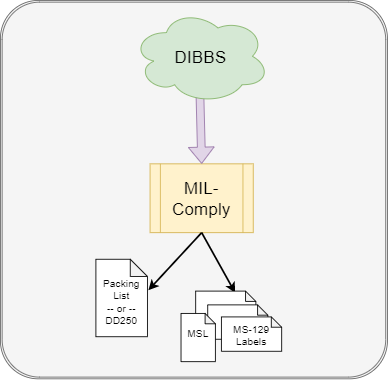
(Requires eAwards and a DOD-certified VAN.)
ERP-Controlled DIBBS EDI POs
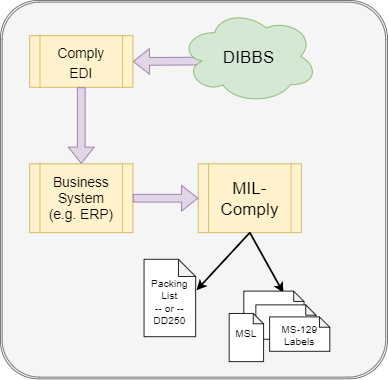
DIBBS orders may be routed through a business system to manage shipment scheduling.
ERP-Originated Shipments and DIBBS EDI POs
The two shipment import methods can be used independently.
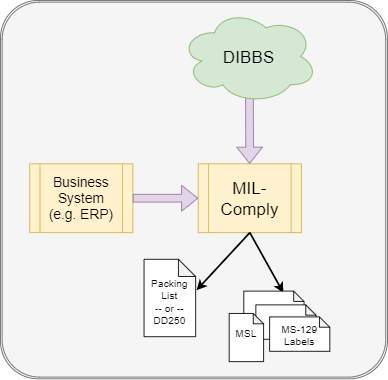

Repeat
Web: milpac.com
Email: info@milpac.com
FOR MORE INFORMATION:
