
MIL-Comply
Comply/MSL
Quick Start Video

Welcome to Comply/MSL
Comply/MSL is an introduction to Mil-Pac's supply chain compliance toolset. It is made available to the Defense community for those whose current needs are limited to printing the Military Shipment Label (MSL).
Comply/MSL is made available to the Defense community for those whose needs are currently limited to printing Mil-Std-129 compliant Military Shipment Labels.
Comply/MSL is part of the full MIL-Comply product, making it is easy to upgrade to Labeling's robust Mil-Std-129 labeling and VSM capabilities as well as WAWF DD250s with UID and RFID data.

What is Comply/MSL?
The MIL-Comply MSL is part of a robust solution that combines Mil-Std-129 container labeling with UID and RFID data management, culminating in WAWF Receiving Report and invoice upload.
This makes Comply/MSL a little more complex than a simple form filler.

Disabled Fields
Comply/MSL is simply Comply/Labeling with all that is not required for MSLs disabled (dimmed).
Disabled fields are there for UID and VSM support, container labeling and WAWF transactions. You may simply ignore them.

Initial Configuration
Comply/MSL sets up a desktop database (Paradox) during its initial operation. By default it will be in the user's document tree, for example:
C:\Users\DaveR\Documents\Mil-Pac\Comply
Keep in mind that this can result in some permissions issues, which may be resolved by changing the database location (in Comply's Admin Tool). It is recommended that a folder outside of the control of OneDrive be used (it doesn't play well with Microsoft's own ODBC drivers).
Skip Configuration
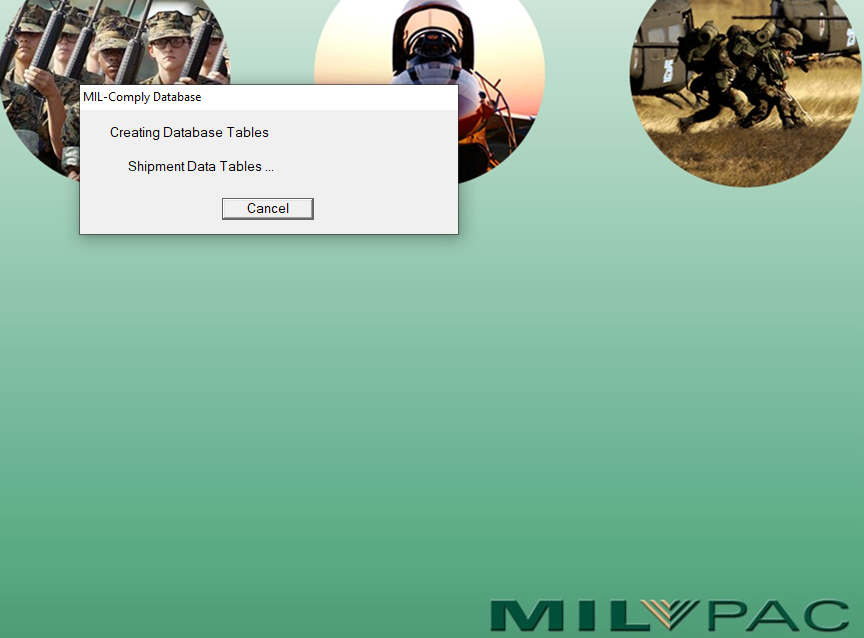
Comply/MSL creates its database tables when run for the first time.
Run the Mil-Pac Admin Tool to determine the Database Location or change it.


Dave
A simple User ID is used to differentiate between MIL-Comply users on the same machine or database. It may be up to 12 characters ( no spaces or special characters).
The User ID does not have to relate to your Windows login or any other ID.



Dave
Ignore the Password. It is used only for Enterprise Licenses.
MIL-Comply relies on your Windows login to provide appropriate security.


Comply/MSL - Opening Screen
Information about other MIL-Comply features
Click here to create an MSL.


Comply/MSL uses Comply/Labeling in Standard Mode.
The view is limited to MSLs.
Click here to create a set of MSL labels.
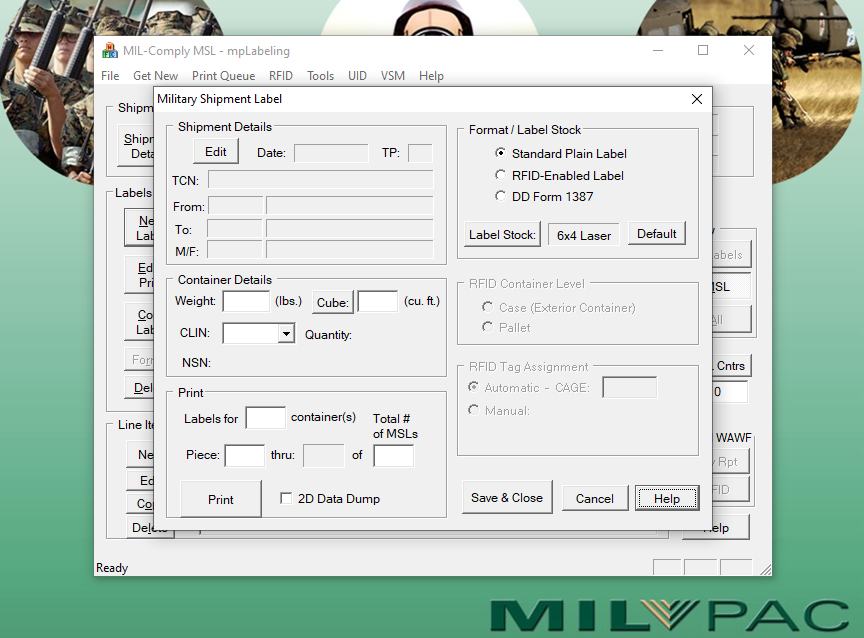
The MSL Editor


Start with the addresses and other details.
or the container details.


MSL Shipment Details
We'll start with entering the Ship-From address.
You can skip this step in the future by creating a default Ship-From address.

You can retrieve an address from your database by entering its ID Code.
But this is a new address, so we will need to enter it.


Start by entering the
CAGE code
1HLD9
MIL-PAC TECHNOLOGY
1672 MAIN STREET
RAMONA
CA
92065



Save this address for future use simply by clicking here.




Then click here to save it for this shipment.



Next, the Ship-To address.
But first, let's talk about address processing in MIL-Comply...
The new address

Addresses in MIL-Comply
Mil-Pac does not provide Defense address data, but it is easy enough to collect on your own.
We recommend this simple process:
- Enter the DODAAC of an address, and [Get] it.
- If not found, enter the address and
o Then [Save for General Use]
o It will be there for you next time you need it.


Let's add the
Ship-To.

Start by entering the
address code (DODAAC).
SW3113
Then try to [Get] it.


SW3113
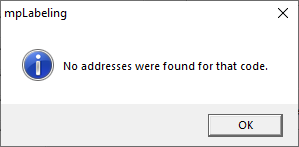
Not there. So, we will just enter it, and then save it for the future.

SW3113
DLA DISTRIBUTION
PHANTOM RD BLDG 147 BAY A
CHERRY POINT
NC
28533


Save this address for later use simply by clicking here.

Before we go,
what's this?
WAWF accepts more address lines and characters than allowed by Mil-Std-129 for the MSL. Defense contracts often exceed these limits.
The MSL Preview allows Labeling and WAWF Shipper users to ensure that addresses will fit on an MSL.


Just click here to save the address for this shipment.


Mark-For: Address vs Instructions
The MSL Mark-For block may be used for either:
- Delivery instructions (POC, project, MILSTRIP, etc.), or
- The Ultimate Consignee (i.e. freight forwarding address)
Proper use determines which barcode is used on the MSL and which fields are populated in WAWF.
To be an Address, the Mark-For must have a DODAAC and proper address formatting. Otherwise, it is considered to be Mark-For Instructions. This is critical when sending DD250s to WAWF.


The Mark-For for this shipment is:
M/F SW3113
OPERATION ENDURING FREEDOM
NON-MILSTRIP
These are instructions, not an address.
So, we'll select Instructions.

Mark-For Instructions
You can type in the instructions.
Or paste them in from the clipboard.



Use the Block Editor should you need more flexibility with creating the Instructions.



Before we go,
what's this?
Shipments created by the WAWF Shipper may already have Mark-For Instructions. As with addresses, WAWF accepts more address lines and line width than allowed by Mil-Std-129 for the MSL. Defense contracts often exceed these limits.
This feature lets you copy the entire WAWF Mark-For, or individual lines of it, to get an address that fits the MSL.



Or, click here to use the current date.
Next, enter the
Shipping Date
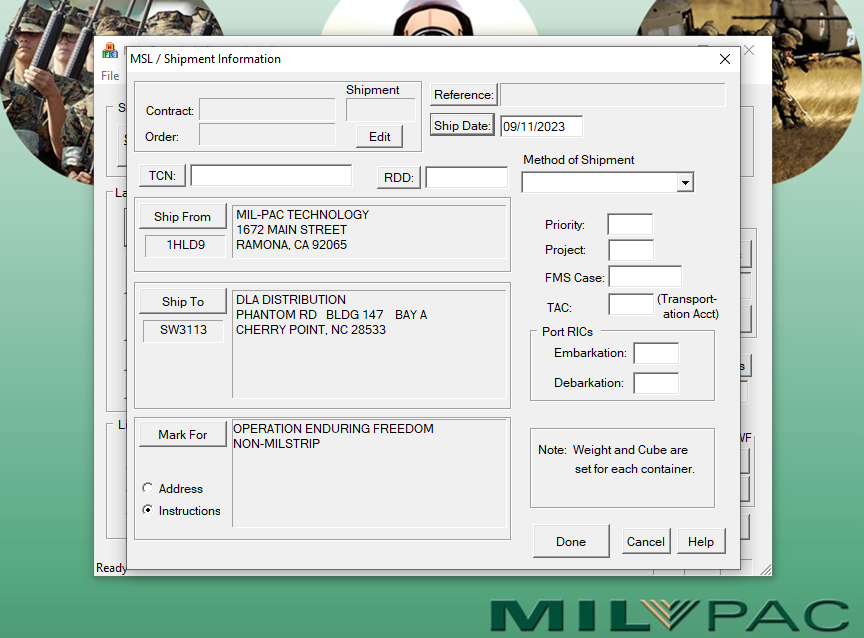

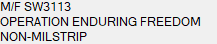
Otherwise, use the TCN Generator.
Enter the TCN stated on the contract or provided by the Government.

This wizard generates a fully compliant TCN.
Typically, you can just accept the defaults.


Let's preview the TCN.





If your RDD is in date format, use the RDD Calculator.
Now, the Required Delivery Date (RDD) if provided.
(It's a 3-digit number)

10/29/23


FYI: The first digit of a Julian date is the year.
The MSL doesn't use those, so this RDD will be displayed as '302'.



Now, the Method of Shipment.
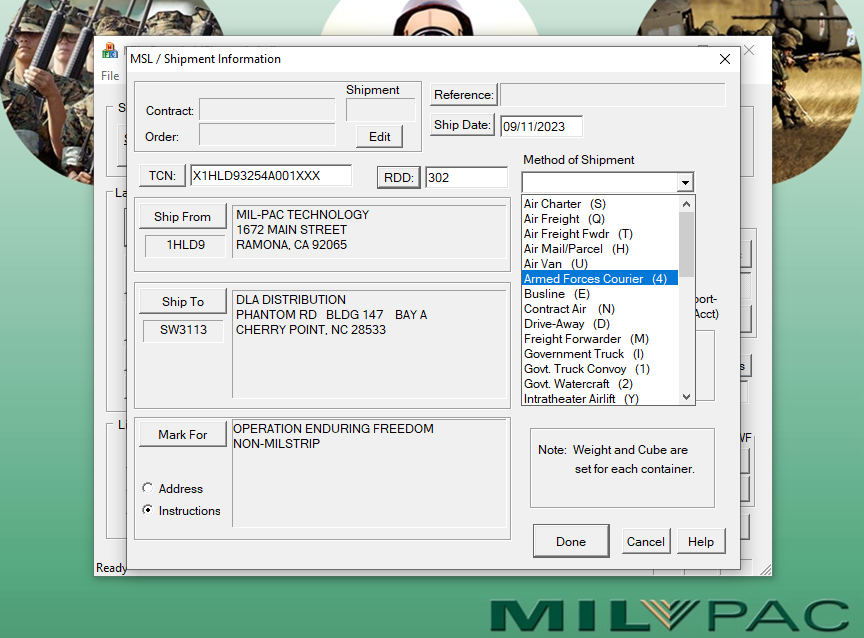



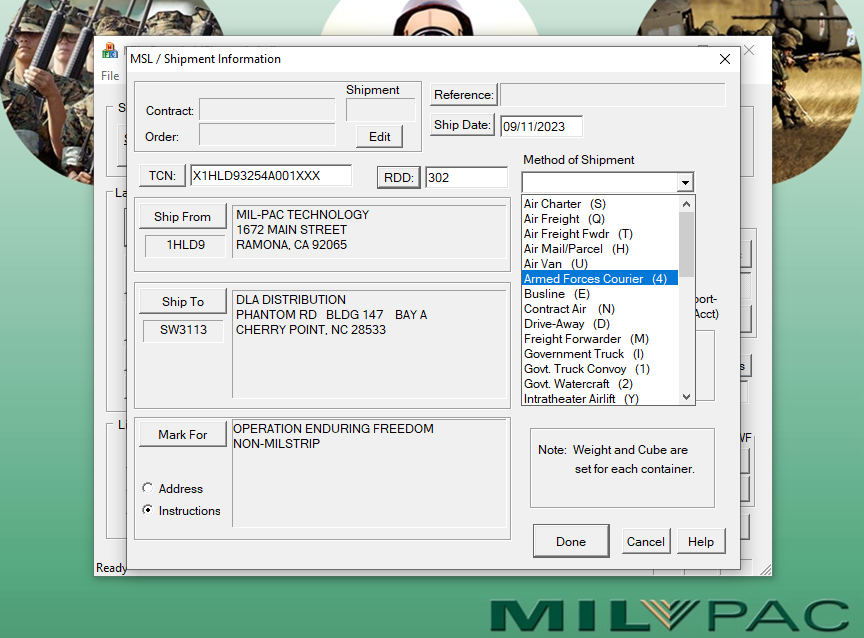


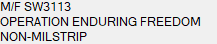
Enter the Transportation Priority (1 - 4).
Avoid confusing Military Priority ('01' - '12') with Transportation Priority ('1'- '4').
Use the MP to TP Conversion in the MIL-Comply Help should you only have an MP in your contract.



Complete these if found on your contract.
Refer to the MIL-Comply Help should you need assistance.

Done with the Shipment Details.



Now, the container dimensions and contents.


23
Enter the container volume

Or use the Cube Calculator

21
18
15


Rounded up
(per Mil-Std-129)
Exact volume



Now, enter the contents of the container.




This is Labeling's CLIN edit dialog. The MSL needs only the CLIN, NSN, Quantity to Ship, and Unit of Issue.
The rest are for UIDs, S/Ns and container labeling. They can be ignored.
Labeling's
CLIN Editor


0001
6610-01-497-1438
3
EA
Done!
23,185

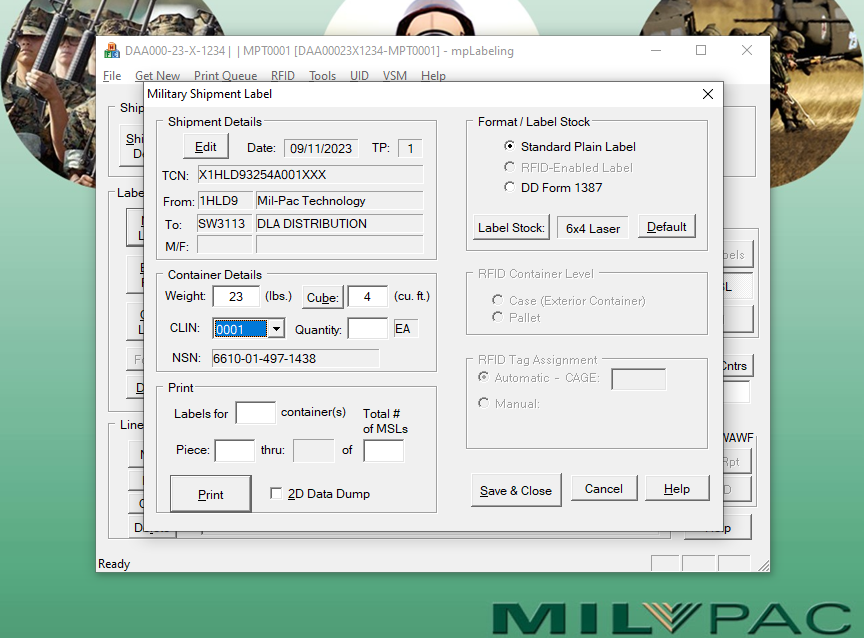

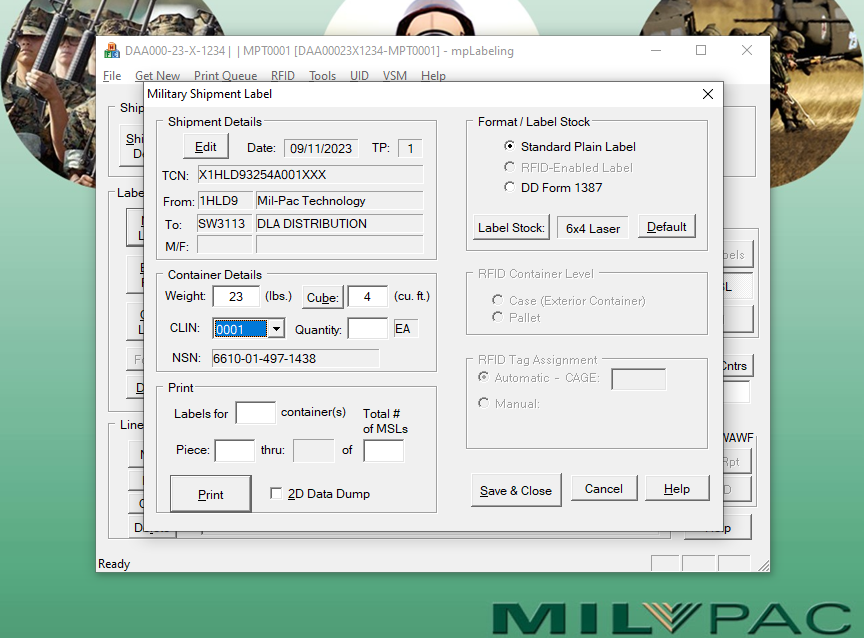
1

3
3
The total number of containers in the shipment.
The number of containers to label.
Now, enter the number of items per container (QEP)
1

Three labels:
- Piece 1 of 3
- Piece 2 of 3
- Piece 3 of 3

The last Piece Number.
This is the Piece Number of the first container.
The number of Pieces.



Time to Print!







Wonder what data is encoded in the 2D PDF417 symbol?


MSL with 2D Data Dump


MSL Data Dump



Check 2D Data Dump before printing to get the dump.
It goes to your default printer.


More MSLs may be added to the same shipment, for:
- A partial container (different CLIN quantity)
- A different CLIN
- Containers that do not match the first set in their CLIN, quantity, weight and/or cube.
This is the set of three MSLs just completed.


In the licensed version, this is where container labels are printed, and more CLINs can be added.
Comply/Labeling Dashboard
(Comply/MSL Version)

Saving Your Work
You may save your shipment if you would like. Saved shipments can be copied to create new ones of a similar nature.
Shipments are saved by Contract, Delivery Order and Shipment number, along with a unique Reference Number of your own devising. The Order may be blank if not applicable.
These rules apply:
- Contract - 25 chars; use AAAAAA-YY-A-AAAA for DOD
- Order - 4-digit Call or 13-digit PIID (no hyphens, 'F' in [9])
- Shipment - 7 characters, of form AAANNNN with optional 'Z'
- Reference - 35 characters with no special characters


DAA000-23-X-1234
MPT0001

We'll enter Contract and Shipment,
and let MIL-Comply generate a Reference Number.
Saving Shipment...
DAA00023X1234-MPT0001

Start Over
The MIL-Comply MSL is part of a robust shipping solution that combines Mil-Std-129 container labeling and VSM with UID and RFID data management, culminating in WAWF Receiving Report and invoice upload.
Comply/MSL users can upgrade to full Mil-Std-129 labeling and/or WAWF submission. The Parts and Address data, even the shipments are immediately available in Labeling and Shipper.
Contact us for more information.
In Review
Repeat MSLs
Contact Us
